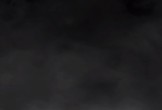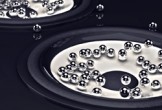This tutorial shows you how to create a vector bottle cap in Illustrator CS4 using some basic shapes, gradients and effects. This lesson is for beginners and is quite simple. It will demonstrate how layering shapes with different gradients applied to them can give a nice sense of depth.
Related Posts
Making of Abstract Waves in Cinema 4D – Tutorial
This video tutorial shows us how to create an abstract wave effect using the X-Particles plugin in Cinema 4D. An exercise that can be really useful.
2.5D Fog with Noise Shaders in Cinema 4D – Tutorial
This video tutorial shows you how to easily create smoke or fog simulation in Cinema 4D. We will use Shaders Noise and layers without complex particle systems or using expensive…
Create Easy Neon Text Animation in After Effects
A video tutorial illustrating how to create neon-looking text in Adobe After Effects. A lesson that with a few steps leads us to a very realistic result and it is…
Recreating Guardians of the Galaxy Logo in Cinema 4D – Tutorial
This video tutorial is primarily about the modeling and lighting process to recreate the Guardians of the Galaxy logo inside Cinema 4D. It’s about understanding how to reproduce a beautiful…
Creature Modeling and Sculpting in Maya and Mudbox
This video tutorial shows the process of modeling an imaginary creature with Mudbox and Maya. We will look at the techniques that will help us add life and details to…
Creating and Animating a Speaker in Cinema 4D – Tutorial
This video tutorial demonstrates the process of creating a 3d speaker and then animating it using Effector Sound in Cinema 4D. A beautiful lesson that mixes sound and 3D animation.