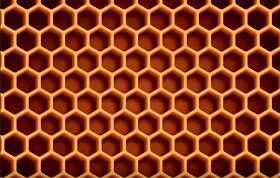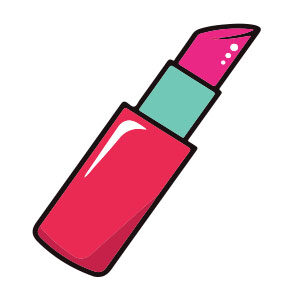This tutorial shows you how to create a vector bottle cap in Illustrator CS4 using some basic shapes, gradients and effects. This lesson is for beginners and is quite simple. It will demonstrate how layering shapes with different gradients applied to them can give a nice sense of depth.
Related Posts
Create a Star Field in Photoshop – Tutorial
Nel tutorial di Photoshop che andremo a vedere impareremo come creare un cielo stellato, cercando di ottenere un risultato realistico utilizzando principalmente i filtri Noise e il filtro Cloud (nuvole).…
Creating a Honeycomb Pattern in Adobe Illustrator
This video tutorial shows how to use Adobe Illustrator to create a honeycomb pattern. Learn how to transform a humble hexagon into a “sweet” vector-based pattern, with the Transform effect,…
Draw a Vector Confetti Brush in Illustrator
The tutorial that we are going to follow shows how to create a confetti brush suitable for occasions such as weddings with Adobe Illustrator. This is an ideal exercise for…
Creating a Keyboard in 3DS Max – Tutorial
Un video-tutorial di modellazione in 3ds Max che spiega come creare una tastiera per computer 3d. Si tratta di modellazione poligonale per creare un oggetto molto utile ad arricchire le…
Smoke Simulation in Blender – Tutorial
In this video tutorial the author intends to show the effect of Blender’s different Smoke settings to simulate smoke. A very realistic effect that can surely come in handy in…
Simple Lipstick Draw Free Vector download
On this page you will find another free graphic element. This is a Simple Lipstick Vector that you can use on your graphic projects. The compressed file is in zip…