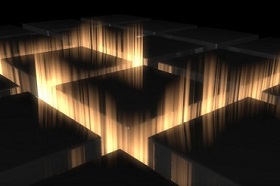In this beautiful video tutorial we will see a lesson that shows how to animate cherries to make a beautiful intro with Maxon Cinema 4D. First, a single cherry will be modeled to be used as a particle, then later with Mograph Cloner and other tools this beautiful presentation will be completed.
Related Posts
Create a Fantastic Peeling Moka Effect in 3ds Max
This video tutorial shows how to create a peeling effect of the classic coffee maker with 3ds Max. A lesson suitable for intermediate users with good knowledge of the program.
Create Quick and Easy Smoke Animation in After Effects
In this interesting video tutorial we will see a technique to easily and quickly create cartoon-style smoke animation using the Adobe After Effects video editing program. A very detailed and…
Model and Animate a 3D Folding Fan in Cinema 4D
This video tutorial shows you how to set up, shape and animate a 3D folding fan with Cinema 4D. This is a stylized effect widely used in commercials that are…
Create a Leaf Fast & Easy in Cinema 4D
In this video tutorial we will see a lesson that shows how to quickly and easily create a leaf with Maxon Cinema 4D. It is a very useful exercise to…
Modeling a Minions Character 3D in Blender
In this video tutorial we will see how to model a Minions, a character loved by children with Blender. A modeling process that can also be adapted to other Minions.…
Creating Light Rays in Maxon Cinema 4D
This step-by-step video tutorial shows the techniques involved in creating some light rays that pierce objects in Cinema 4D. A very detailed and easy to follow lesson even for medium…