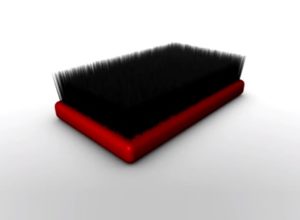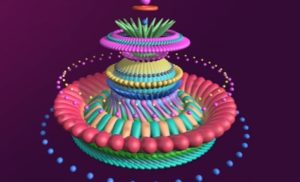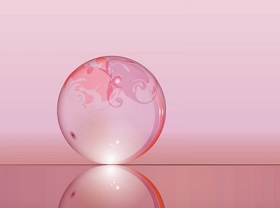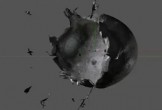In this beautiful video tutorial we will see a lesson that shows how to animate cherries to make a beautiful intro with Maxon Cinema 4D. First, a single cherry will be modeled to be used as a particle, then later with Mograph Cloner and other tools this beautiful presentation will be completed.
Related Posts
Modeling a Simple Brush in Cinema 4D
In this video tutorial we will take a look at a lesson that shows how to model a simple 3d brush using the Cinema 4D polygonal modeling program. The most…
Raindrop Shader with Octane Render in Cinema 4D
In this interesting video tutorial we would be faced with a lesson that shows us how to easily and quickly create a material with the consistency of a raindrop using…
Modeling a Digital Flower in Cinema 4D
In this interesting video tutorial we will see how to model a beautiful digital flower using the Maxon Cinema 4D polygonal modeling program. A nice lesson to follow in one…
Using The Text Animation Tool in After Effects
A video tutorial with After Effects that explains how to use text editing tools. Even simple word animations are often enough to create beautiful and impressive compositions. A very detailed…
Create Crystal Marble Ball Logo in Adobe Illustrator
In this video tutorial we will see how to create a brand with a fantastic design in Illustrator. Basically this exercise is all about making transparent graphics by simulating glass…
Exploding an Object with Cloth Tag and Jiggle Deformer in Cinema 4D
This video tutorial shows how to detonate an object using the Tag Cloth and Jiggle Deformer in Cinema 4D. A very interesting method for creating truly spectacular explosions.