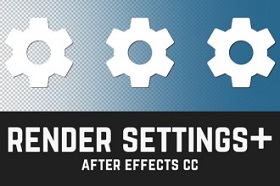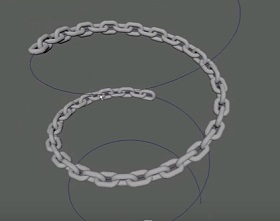In this video tutorial we will see how to create a seascape with Blender. In our example it is a jellyfish or anemone. A detailed exercise for a very common underwater inhabitant. An easy-to-follow lesson for users who already have a good understanding of Blender and its tools.
Related Posts
Rendering with Alpha Channel in After Effects
In this video tutorial we will see how to configure the render settings in After Effects to achieve the best possible quality with and without the alpha channel of PNG…
Using Mash with CurveWarp in Autodesk Maya
This video tutorial demonstrates the process of ‘deforming’ a mesh object along a curve in Maya. For the exercise we will use for example a chain that winds along a…
Create Rust and Dirt Effects with Reflectance Channel in Cinema 4D
In this video tutorial we will see how to create some rust and dirt effects in Maxon Cinema 4D. A very interesting exercise because you can create realistic materials.
Modeling a Realistic Park Bench in Autodesk Maya 2018
In this interesting video tutorial we will see how to make the wooden bench of a very realistic 3D park using the modeling and rendering Autodesk Maya 2018. A very…
Adding Stylized Grunge Effect in After Effects
This video tutorial shows you how to give your movie a dirty / noisy effect using After Effects “Effect Grunge”. A result obtained using the template created by Effects Creation.…
Modeling a Realistic Kitchen Sink in 3ds Max
In this video tutorial we will see how to make a beautiful 3D shiny metal kitchen sink using the Autodesk 3ds Max polygonal modeling program. A very good detailed exercise…