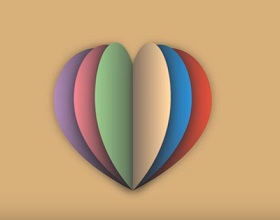Halloween is a fascinating holiday that always brings us a lot of fun with its creepy, mysterious atmosphere! With this tutorial you will be able to create a whimsical scene with a haunted house on a hill in Adobe Illustrator. We’ll be using the Pencil Tool, Gradient Tool, Blending Modes, and our boundless imagination.
Related Posts
Create Heart Graphic Design in Adobe Illustrator
In this video tutorial we will see how to make a stylized vector heart in Illustrator. A graphic element that can be used as a logo for your projects. A…
Draw a Fun Vector Monster Face in Illustrator
In this Adobe Illustrator video tutorial we will combine simple shapes with colored gradients to create a funny cartoon-style monster. We just need to focus on creating the main facial…
Draw a Eagle Logo Design in Adobe Illustrator
In this interesting video tutorial we will see how to draw a beautiful vector logo with an eagle head using the Adobe Illustrator graphics program. A very detailed and easy…
Create a Watercolor Flower in Illustrator
Il tutorial che andremo a seguire ci mostra come creare un’illustrazione di un fiore con un effetto acquerello con Illustrator. I disegni ad acquerello di solito non hanno grande definizione…
Draw a Vector Set of Flat Animal Icons in Illustrator
In the tutorial we’re going to visit we’ll create six different animal portraits from the same circle with Adobe Illustrator. We will have fun making a series of trendy elements…
Create Sunset Ocean Scene in 3ds Max
In this interesting video tutorial we will see how to quickly and easily create a scene with a beautiful sunset over the ocean using the polygonal modeling program Autodesk 3ds…