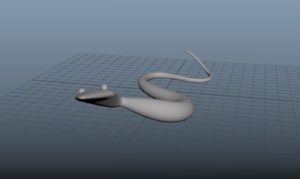In the tutorial we are going to see is shown how to create the animation film “Ice Age 2” with Adobe Photoshop with a result on the text very similar to that of the film. It is really simple and fun to do if you are into the series of the cheerful prehistoric brigade.
Related Posts
Create Realistic Statue Effect in Photoshop
In the tutorial that we will follow is explained how to turn a photo of any character into stone with Adobe Photoshop. In the lesson some rock textures will be…
Modeling a 3D Cartoon Style Snake in Maya
In this video tutorial we will see how to make a 3D cartoon-style snake using the Autodesk Maya 2018 modeling and rendering program. An excellent exercise for a fun and…
Create a Images Collage Effect with Photoshop Actions
Nel tutorial che visiteremo viene mostrato come aggiungere foto per creare un effetto collage semplice utilizzando le azioni in Adobe Photoshop. In primo luogo verrà modificato il fondo e ogni…
Create Netflix Logo Animation in After Effects
In this video tutorial we will see a lesson that shows us how to animate the Netflix logo as seen in Netflix trailers for Marvel TV shows using After Effects.…
Add Motion Blur to Backgrounds in Photoshop
This video tutorial will help us add depth and motion to photos by adding Motion Blur for Backgrounds. This simple technique will make your photographs sporty and action-packed to make…
Logo Vettoriale Serie A Tim download
La Serie A, chiamata ufficialmente Serie A TIM per ragioni di sponsorizzazione, è il massimo livello professionistico del campionato italiano di calcio. Dal 1º luglio 2010 il torneo è organizzato…