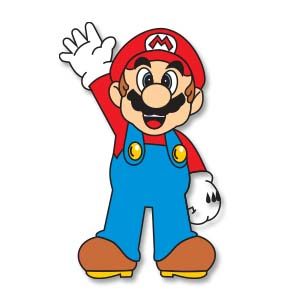I ‘Sentieri’ di fumo sono eleganti, belli, e incredibile da guardare. Ricreare fumo credibile in un ambiente digitale è un compito facile. Tuttavia, catturando l’effetto pratico è una prospettiva molto più facile. Nell’esercizio che vedremo è descritta una tecnica per creare stupendi pennelli fumo personalizzati in Adobe Photoshop.
Related Posts
Create a Pacifier Icon in Illustrator
Nel seguente tutorial viene mostrato come creare un icona di un ciuccio per neonati. Imparerai ad utilizzare le tecniche di costruzione di forme vettoriali risparmiando tempo con gli strumenti di…
Super Mario Bros Free Vector download
Mario Bros is a platform game published and developed for arcades by Nintendo in 1983. It was created by Shigeru Miyamoto. It has been featured as a minigame in the…
Make Tablecloth Using Cinema 4D
This is a basic video tutorial that shows how to create a table cloth using Cinema 4D and its basic modifiers. A lesson that can be easily followed even by…
Create a 3D Paper Bird in Adobe Illustrator
Nel tutorial che vedremo verrà creata un’illustrazione vettoriale di un uccello di carta con delle forme geometriche in Adobe Illustrator. Si partirà da uno schizzo per creare un uccello 3D…
Draw a Vintage Pharmacy Illustration in Illustrator
Nel tutorial di Adobe Illustrator che visiteremo imparerete come prendere forme semplici e applicare una varietà di strumenti ed effetti, come arco, gonfia, e altro per trasformare le forme e…
Brush in the Air, Effect with Spline Wrap in Cinema 4D
This video tutorial shows how to create a “brush that writes in the air”, an effect that we will achieve using the Spline Wrap deformer in Cinema 4D. A nice…