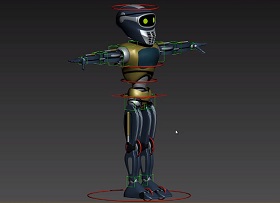This video tutorial shows how to create an animated equalizer with Cinema 4D. An element that reacts to an audio file and moves to the beat. A great tool for creating custom effects.
Related Posts
Making Realistic Earth with V-Ray Shading in 3ds Max
In this beautiful video tutorial we will see a lesson that explains how to use V-Ray materials to create a realistic Earth seen from space in Autodesk 3ds Max. An…
Model a Parametric Cracked Easter Egg in Cinema 4D
This video tutorial shows you how to model a ‘cracked’ Easter egg with Cinema 4D. We will use MoSpline, Wrap Deformer and Plain Effector. This way you will be able…
Basic Character Rigging in 3DS Max
This video tutorial in 3ds Max walks us through the process of rigging a simple robot character using a link-rig system. In particular, it shows the hierarchy of links to…
Create Environment Maps using SkyBox in After Effects
This video tutorial shows us how to create an environment with 3D objects within Adobe After Effects. An exercise we will do with using the Skybox plugin from Mettle.
Create Painted Easter Eggs in Cinema 4D and Octane
In this interesting video tutorial we will see a lesson that shows how to create Easter eggs painted with Cinema 4D and Octane Render and use the Ivy Grower plugin…
Modeling a Security Camera in Maxon Cinema 4D
This video tutorial shows how to model a security camera with Cinema 4D. An apparently simple object, but which we will see in detail. Great exercise to train with modeling…