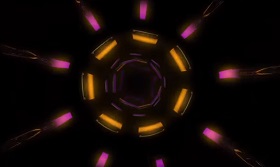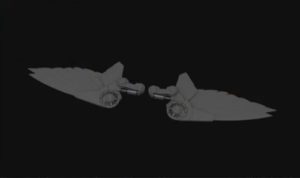This video tutorial in Cinema 4D shows us how to create an endless 3D tunnel loop. The tunnel, texture and camera animation elements will be done in Cinema 4D. And as for the loop part it’s done in After Effects. Since the cloner is used, this tutorial will not work with all versions of Cinema 4D.
Related Posts
Create Escape Abstract Animation in Cinema 4D
In this video tutorial we will see how to create and animate an abstract figure. We will show all the steps to recreate the animation in Cinema 4d with the…
Modeling a Baseball Cap in Autodesk 3Ds Max
In this nice video tutorial we will see the process for modeling a realistic baseball cap. We will use 3ds Max. A very simple lesson even for an object rich…
Creating Flock with MoGraph in Cinema 4D – Tutorial
This video tutorial will show you how to create a simple animated trail of objects/things using Mograph Cloner & Tracer in Cinema 4D. A nice lesson to create numerous effects.
Create Animated Stroke Effect in After Effects
In this beautiful video tutorial we will see a lesson that will give a quick look on how to create an animated drawing effect with which we can move our…
Smart Objects in 60 Seconds with Photoshop
This video tutorial for Photoshop describes the benefits of using Smart Objects in 60 seconds. A procedure to save a lot of time in compositions.
Modelling a Sci-Fi Robot Wing in Cinema 4D
In this interesting video tutorial we will see how to create a 3D robotic wing using the Maxon Cinema 4D polygonal modeling program. A very good detailed exercise for a…