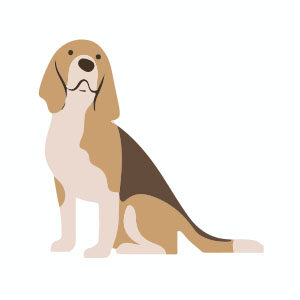In the tutorial that we will see, it is shown how to make a vector butterfly using the blending mode, the transparency and the gradient mesh. The techniques illustrated in this exercise will help you make gradients on objects and liquid color transitions.
Related Posts
Creating Volumetric Clouds in Cinema 4D – Tutorial
This short video tutorial shows us a new technique for creating volumetric clouds that speed up rendering within Cinema 4D. A very useful lesson for creating a fast and very…
Use the Blend Tool in CorelDRAW – Tutorial
Nel tutorial che andremo a vedere creeremo un’icona con una lunga ombra con lo strumento Miscela in CorelDRAW. Inizieremo con la creazione di un’icona di un libro, perfetta per un…
Simple Beagle Dog Free Vector download
On this page you will find another free graphic element. This is a Simple Beagle Dog that you can use on your graphic projects. The compressed file is in zip…
Creating Scalable Textures in Illustrator
Sometimes it’s quicker to apply a raster texture over a piece of vector graphics to make the job a little more appealing. However, doing this prevents the work from being…
Create High Quality/Realistic Materials in Cinema 4D
This short video tutorial demonstrates a couple of different methods for creating high quality realistic materials in Cinema 4D. A good exercise to understand some things about materials in Cinema…
Draw Simple Cardboard Box in Adobe Illustrator
This video tutorial shows how to draw a cardboard box in Adobe Illustrator. A classic graphic element, often used as an icon in many compositions. A very detailed and easy…