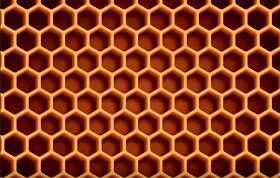Nel seguente tutorial è possibile imparare a creare “un testo di legno” con Illustrator. Utilizzando l’effetto Estrusione 3D e lo strumento smusso, combinato ad alcuni accorgimenti intelligenti e effetti di livello si può ottenere un grande risultato, ideale per testo e simboli simili.
Related Posts
Create a Stylized Valentines Poster in Photoshop
The tutorial we’re going to look at explains how to create a simple and stylized Valentine’s Day poster in Photoshop. This exercise is aimed at first-time users, but shows how…
Create Space Lighting Effects in Photoshop
The Adobe Photoshop tutorial that we will visit will show you how to create a space scene with some nice light effects in 10 steps. A sort of nebula with…
Create Simple Circle Bird Logo in Adobe Illustrator
In this beautiful video tutorial we will see how to make a simple circular logo with a bird’s head using the Adobe Illustrator CS6 vector graphics program. The result is…
Creating a Honeycomb Pattern in Adobe Illustrator
This video tutorial shows how to use Adobe Illustrator to create a honeycomb pattern. Learn how to transform a humble hexagon into a “sweet” vector-based pattern, with the Transform effect,…
The Amazing Spiderman Logo in Photoshop
What we’re going to visit is a tutorial in Adobe Photoshop that explains how to recreate the logo of the famous Spiderman movie. A beautiful lesson that faithfully reproduces the…
Create a Surreal Photo Manipulation in Photoshop
Il tutorial che vedremo ci mostra come combinare diverse immagini d’acqua, animali e persone per creare un surreale scenario ottenuto con manipolazione ai limiti del possibile in Photoshop. Davvero una…