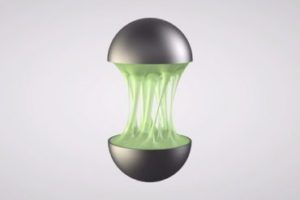Nel seguente tutorial è possibile imparare a creare “un testo di legno” con Illustrator. Utilizzando l’effetto Estrusione 3D e lo strumento smusso, combinato ad alcuni accorgimenti intelligenti e effetti di livello si può ottenere un grande risultato, ideale per testo e simboli simili.
Related Posts
Dots to Letters in Adobe After Effects
In this interesting video tutorial we will explore how to transform points into lines and then lines into letters with which to write anything with Adobe After Effects. A beautiful…
Draw a Vector Swan Logo Design in Adobe Illustrator
In this video tutorial we will see how to draw a stylized logo with Adobe Illustrator. It is a stylized swan with an essential and modern line.
Modeling a Realistic Treasure Chest 3D in Blender
In this video tutorial we will see how to model a real pirate chest in Blender. A detailed exercise to create a truly precious object. An easy-to-follow lesson for users…
Draw a Vector Western Text Effect in Illustrator
In the steps of the tutorial that we are going to follow you will learn how to create a simple western text effect in Adobe Illustrator. To begin with we…
Create Dripping Liquid Slime Effect in Cinema 4D
In this interesting video tutorial we will see an exercise that will teach us how to create a slim effect of dripping liquid in Cinema 4D without using other third-party…
Create an Eye-Catching Voucher in Photoshop
What we’re going to see is another design tutorial with Photoshop. In this lesson we will learn how to create a nice clean eye catching voucher graphic. We will be…