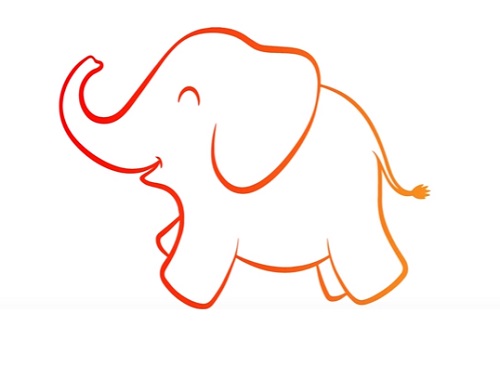In this interesting video tutorial we will see how to convert a bitmap drawing into a vector using the fantastic Adobe Illustrator Image Trace tool. It is an exercise that shows how to obtain an optimal result with less curves and greater precision when drawing an image.
Related Posts
Elsa di Frozen (Disney), disegno da colorare
Elsa è un personaggio immaginario del film d’animazione Frozen – Il regno di ghiaccio, prodotto da Walt Disney Animation Studios. Creata dal regista Chris Buck, Elsa è liberamente ispirata alla…
Draw a Coffee Flat Design in Illustrator
In this beautiful video tutorial we will see how to make a composition with a very inviting vector cup of coffee using the Adobe Illustrator graphic program. A very detailed…
Meg Griffin (The Family Guy) Free Vector download
Megan “Meg” Griffin is a character from the animated television series Family Guy, voiced by Mila Kunis. She is the eldest child of the Griffin family. Meg is the black…
Draw a Vector Summer Vacation Illustration in Illustrator
In the tutorial we’re going to follow, we’ll learn how to draw a summer vacation illustration in Adobe Illustrator. To be more precise, we will draw a woman character sitting…
Vespa 150 Piaggio Free Vector download
On this page we present another vector drawing that can be freely downloaded and used for your graphic and design projects. This is the famous Piaggio Vespa 150 Primavera in…
Create a Simple Documents Icon in Illustrator
Nei passi del tutorial che andremo a vedere imparerete come creare una semplice icona documenti in Adobe Illustrator. Come al solito vedremo come impostare una semplice griglia e come creare…