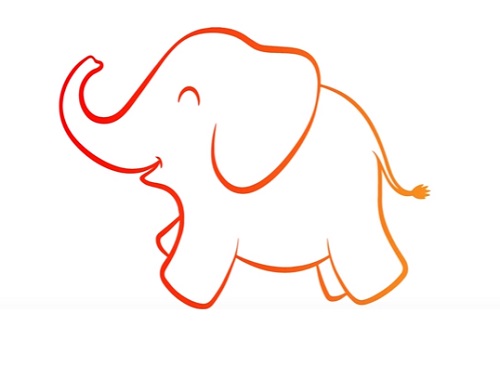In this interesting video tutorial we will see how to convert a bitmap drawing into a vector using the fantastic Adobe Illustrator Image Trace tool. It is an exercise that shows how to obtain an optimal result with less curves and greater precision when drawing an image.
Related Posts
Create Car Rigging in Adobe After Effects
In this interesting video tutorial you will learn how to mount a cartoon-style car in Adobe After Effects, including controls for car rotation, car height, wheel rotation and speed adjustment.…
Draw an Oktoberfest Illustration in Adobe Illustrator
In the tutorial we’re going to see, we’ll learn how to make an illustration on an Oktoberfest theme with Adobe Illustrator. We will take basic forms, deform here, distort there,…
Capricorn Silhouette Free Vector download
On this page we present another vector drawing that can be freely downloaded and used for your graphic and design projects. It is the shape or form of an ibex…
Create an Energy Saving Bulb in Illustrator
In the lesson that we will see, it is shown how to create an energy saving light bulb, with the help of Illustrator’s mesh tool. It may seem difficult to…
Draw a Vector Crystal Formation in Illustrator
In the tutorial we’re going to see, we’ll take a close look at the process of creating a glass dome enclosed crystal formation, using some of the basic forms and…
Yogi Bear (Hanna-Barbera) Free Vector download
Yogi Bear is a family cartoon character who has appeared in numerous comic books, animated television shows and films. He made his debut in 1958 as a supporting character in…