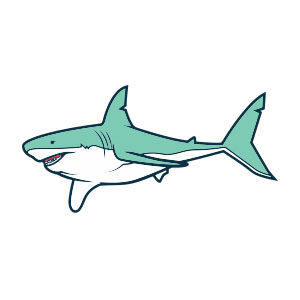What we’re going to see is a tutorial in Adobe Illustrator to learn how to draw a professional drum kit from scratch with vector graphics. You will learn how to make a tripod, the battery, different types of dishes and also how to create the texture for the battery. A very detailed lesson for users who already have a good knowledge of the program.
Related Posts
Asterix Le Gaulois Free Vector download
Asterix or The Adventures of Asterix (French: Astérix or Astérix le Gaulois) is a series of French comics written by René Goscinny and illustrated by Albert Uderzo (Uderzo took over…
Bugs Bunny Free Vector download
Bugs Bunny is a fun cartoon character. Created by the staff of Leon Schlesinger Productions and originally voiced by Mel Blanc. Bugs is best known for his starring roles in…
Create a Golden Vector Compass in Illustrator
Il tutorial che vedremo ci guiderà attraverso i passi e le tecniche per la creazione di una bussola d’oro. Un oggetto molto utile nei lavori di grafica. Il procedimento per…
Simple Shark Draw Free Vector download
On this page you will find another free graphic element. This is the Simple Shark Draw Vector that you can use as a logo or other in your graphics projects.…
Create Vector 3D Cupcake in Adobe Illustrator
This video tutorial shows you how to create an awesome 3D cupcake using Illustrator. A lesson that explains the potential of the Adobe Illustrator 3D panel.
Draw a Starling on a Branch in Adobe Illustrator
Spring is here and it is the most beautiful time of the year, when the trees and flowers bloom, the birds chirp and joy is in the air. In the…