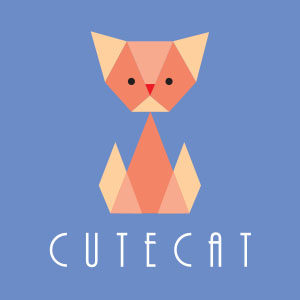Nel tutorial che vedremo imparerete come creare un semplice interruttore in Adobe Illustrator. Verrà costruito il pulsante interruttore utilizzando pixel di allineamento perfetto, tecniche vettoriali costruttive, forma di qualità e poi si otterrà il colore con effetto Grana pellicola e maschere di opacità per mettere tutto in evidenza.
Related Posts
Create Alien Concept Art in Photoshop
Il Tutorial che vedremo tratta della progettazione di una forma di vita aliena plausibile. Le creature mostruose di fantasia utilizzati in film di successo e videogiochi possono essere relativamente facilmente…
Create Cereal Box Cover from Photoshop
Il tutorial che andremo a vedere è molto divertente, verrà creato il disegno per una scatola di cereali da zero, utilizzando solo Photoshop. Verranno realizzati cereali in diversi gusti e…
Vector Cute Cat Logo Free download
On this page we present another vector drawing that can be freely downloaded and used for your graphics projects. It is a stylized cat with geometric shapes and colored with…
Create Muzzle Flares in Blender – Tutorial
In this video tutorial we take a look at how to do some blaze effects on a firing gun with your favorite open source Blender software. One way to add…
Create a Speech Bubbles Set in Adobe Illustrator
In the short Illustrator tutorial that we’re going to see, you’ll learn how to create the ‘speech bubbles’ typical of speech bubbles in vector graphics. This exercise is for beginners…
Draw a Gold Flower Logo Design in Illustrator
In this video tutorial we will see how to draw a vector logo with a golden flower using the Adobe Illustrator graphics program. An example of how the potential of…