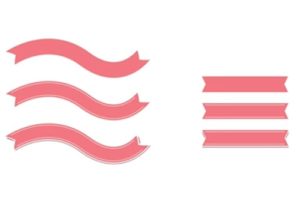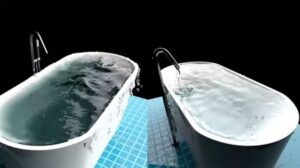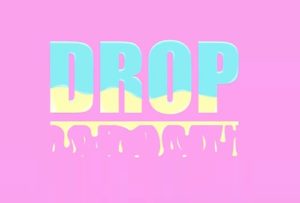In the tutorial we are going to follow you will learn how to create a radial network in Illustrator (without the use of third-party plugins), and we will create a vector CD using the same radial mesh method.
Related Posts
Draw a Simple Ribbon Brush in Adobe Illustrator
In this video tutorial we will see how to make custom brushes to create vector ribbons with Adobe Illustrator. An exercise that shows the usefulness of creating a set of…
Create Water in Bathtub in 3ds Max with Chaos Phoenix
This video tutorial shows us how to create very realistic water in a bathtub in 3ds Max. We will use the Chaos Phoenix plugin, a really powerful tool. The lesson…
Recreating Bar Code in Photoshop – Tutorial
Nel tutorial che vedremo viene mostrato come creare una cosa semplice ma di un certo effetto come un codice a barre in pochi semplici passaggi di Photoshop. Un elemento grafico…
Draw a Simple Fire Crackers in Adobe Illustrator
This video shows how to draw Firecrackers in Adobe Illustrator. This is a tutorial on illustration of a firecracker shape for beginners and advanced graphic designers. In this lesson we…
Draw Ancient Pattern Border in Adobe Illustrator
This video tutorial shows how to draw an antique pattern frame with Adobe Illustrator. A style that is very reminiscent of the ancient Greek-Roman vases. A lesson for practicing vector…
Draw a Melted Typography in Illustrator
In this interesting video tutorial we will see how to draw a dripping vector text using the Adobe Illustrator graphics program. A quick and easy exercise that requires a little…