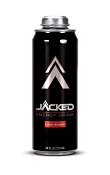Nel tutorial di Photoshop che vedremo si procederà con la creazione di una lumaca così grande e veloce che si può guidare in autostrada. Nel processo verrà spiegato come selezionare le foto corrette e come integrarle correttamente nella vostra scena utilizzando l’illuminazione, la profondità di campo, e il movimento.
Related Posts
Advanced Glow Effects in Photoshop
In the Adobe Photoshop tutorial we’re going to visit, we create some lighting effects using a combination of layer styles, the Pen tool and color mixing. The final effect is…
Create a Realistic Energy Drink Can in Photoshop
What we will see is this tutorial that shows how to design a custom energy drink can with our branding. The end result will be a hyper-realistic product created entirely…
Create Pop Art Using Live Trace in Illustrator
A tutorial to get a Pop Art effect on a photo using Adobe Illustrator. Using Tracing in Adobe Illustrator we can create some very interesting artwork in just a few…
Create Custom 3D Models in Photoshop CS6
This video tutorial will explain how to extrude, manipulate and edit text with Adobe Photoshop CS6 Extended. We will also see how to create 3D layers using the brush tool,…
Create a Gradient Spiral Circle in Illustrator
This video tutorial in Adobe Illustrator shows how to make a spiral gradient with a simple circle. We’ll start with a simple gradient filled ellipse and then see what happens…
Tea Party Seamless Pattern From a Sketch in Illustrator
Nel tutorial che andremo a vedere potrete imparare a fare un pattern dettagliato senza l’utilizzo di alcuna tavoletta grafica. Armatevi di carta e una penna per creare un insieme di…