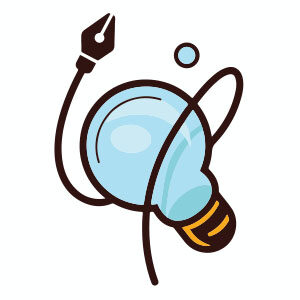Nel tutorial che andremo a seguire prenderemo una semplice immagine di una mano, con il palmo aperto verso il basso per trasformarlo in un bel tacchino, pronto a festeggiare il Ringraziamento in classico stile di piume il tutto con Illustrator.
Related Posts
Draw a Stylized Salmon Logo in Adobe Illustrator
In this tutorial we will see how to make a stylized vector logo using the Adobe Illustrator graphics program. A logo that has as its symbol a salmon obtained with…
Drawing a Concept Poster in Photoshop
Il tutorial che vedremo ci porterà attraverso alcuni passi che mostrano come creare un poster in Photoshop. Un lavoro davvero molto professionale e accattivante che richiede una certa conoscenza del…
Create Twitter Bird in CorelDRAW – Tutorial
Creare icone social è sempre un esercizio utile per personalizzare le vostre pagine Web. Quello che vedremo è un tutorial per creare l’icona del famoso social Twitter in CorelDRAW. Si…
Draw a Vector Medical Banner with Icons in Illustrator
In the tutorial we are going to follow we will learn how to use Adobe Illustrator to create a set of vector medical icons and then turn them into three…
Create Realistic Exterior Environment in 3Ds Max
In this video tutorial we will learn how to recreate a realistic scene of an outdoor environment with 3ds Max. It is an exercise that is suitable for intermediate users…
Creative Lightbulb Idea Free Vector download
On this page you will find another free graphic element. This is a Creative Lightbulb Idea that you can use on your graphic projects. The compressed file is in zip…