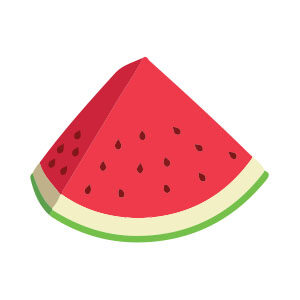Nel tutorial che andremo a seguire prenderemo una semplice immagine di una mano, con il palmo aperto verso il basso per trasformarlo in un bel tacchino, pronto a festeggiare il Ringraziamento in classico stile di piume il tutto con Illustrator.
Related Posts
Simple Slice of Watermelon Draw Free Vector download
On this page you will find another free graphic element. This is the Simple Slice of Watermelon Vector that you can use as a logo or other in your graphics…
Modelling a Modern Hourglass Lamp 3ds Max
In this interesting video tutorial we will see how to create a 3D lamp with a modern hourglass design using the Autodesk 3ds Max modeling and rendering program. A simple…
Draw Cute Pencil Character 3D in Adobe Illustrator
This video walks us through the creation of a 3d pencil character with Adobe Illustrator. We will also see how to make a small animation with this pencil. An interesting…
Create a Vector Portrait in Photoshop – Tutorial
Nel tutorial che andremo a vedere verrà creata un ritratto vettoriale, che potrebbe essere ispirato anche alla nostra immagine, in Photoshop che si può facilmente utilizzare come avatar personale sia…
Create a Carbon Mesh Background in Photoshop
Nel breve tutorial che andremo a vedere viene dimostrato come creare un background con effetto ‘carbonio’ in Photoshop utilizzando maglie e texture partendo da zero. Uno sfondo moderno da utilizzare…
Draw a Urban City Landscape in Adobe Illustrator
In this video tutorial we will see how to draw the panorama of a stylized vector city using the Adobe Illustrator graphics program. A simple exercise to follow even for…