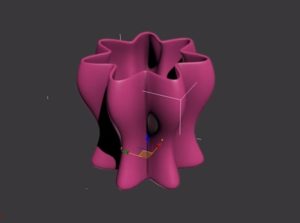This video tutorial shows how, with Illustrator’s Transform effect, you can make it quick and easy to create a model from any object. Add some highlights and gradients and we have a metallic industrial background.
Related Posts
Create a 3D Paint Splat Logo in After Effects
Un bel video-tutorial in After Effects che mostra come realizzare un’animazione molto accattivante e moderna di un logo 3D che viene investito da spruzzi di vernice creando un effetto davvero…
Creating Vases in 3ds Max with the Free Script
This video tutorial will introduce you to an incredible free MAXScript (at this Link) for the simple creation of extremely complex pots, pans or dishes in just a few clicks.…
Create Rust and Dirt Effects with Reflectance Channel in Cinema 4D
In this video tutorial we will see how to create some rust and dirt effects in Maxon Cinema 4D. A very interesting exercise because you can create realistic materials.
Particle Swarm Effect in Cinema 4D – Tutorial
In this video tutorial, he shows you how to create a particle swarm effect just using the cloner and effectors tool in Cinema 4D. An exercise that can come in…
Create a Cute, Nerd-Like Snake in Illustrator
Nel tutorial che andremo a vedere imparerete a disegnare un personaggio serpente dal look ‘secchione’ molto carino in Adobe Illustrator. L’esercizio è composto da due parti principali, prima la testa…
Model a Simple Halloween Pumpkin in 3ds Max
Halloween is approaching and this video tutorial shows you how to model a simple pumpkin in 3ds Max. An easy-to-follow lesson for intermediate level users. A great opportunity to entertain…