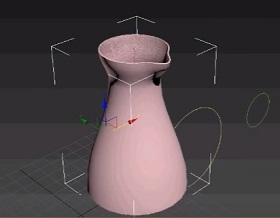In this interesting video tutorial we will see a lesson that shows how to use loft shapes to create a solid figure, in our case a jug, using Autodesk’s 3ds Max modeling software. An excellent exercise for obtaining even more complex shapes by exploiting the profiles of objects.
Related Posts
Create Object Melting Animation in Blender
In this interesting video tutorial we will see how to create the animation of a 3D object that melts using the free Blender 2.8 modeling and rendering program. A very…
Modeling a Simple Gazebo in Autodesk 3ds Max
In this video tutorial we will see a nice 3ds Max modeling lesson. The exercise shows how to create a 3d garden gazebo. A nice object to enrich the scenes…
Modelling a Realistic Ring in Cinema 4D
This video tutorial shows how to model a precious ring in Cinema 4D. An interesting exercise because it is very detailed and can also be followed by the average user.
Improve Animation with Effectors in Cinema 4D
This video tutorial shows how to improve animations and have more control over movements in Cinema 4D. A feature that is often overlooked but is very useful.
Using Folding Title Generator plugin in Cinema 4D
This video tutorial shows you how to create awesome collapsible text effects with Cinema 4D. We will be using the new Folding Title GENERATOR plugin. We will see how to…
Create Realistic Cube Island in 3Ds Max and VRay
This 3ds Max video tutorial shows you how to create a miniature island portion with a realistic beach and forest at the edge of the ocean. All in one nice…