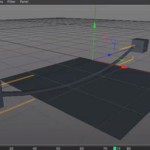In the tutorial that we will follow the process of creating a collage of several photos with Photoshop is described. In this exercise, in particular, the technique is used to create a collage in the Gothic style.
Related Posts
Dynamic Cable or Rope in Cinema 4D – Tutorial
This video tutorial shows how to create a dynamic cable or string in Cinema 4D. It involves virtually recreating the ‘natural’ movements of a cable / rope suspended between two…
Smooth Binding in Maya – Tutorial
This video tutorial shows the process of using Bind Smooth in Maya and some of its favorite settings. This tool in Maya is used to ‘soften’ the animations to make…
Create an Hourglass Icon in Illustrator
Con forme semplici, sfumature e texture vettoriali il tutorial che vedremo vi mostrerà come creare una clessidra. Verrà usata la versione CS4 di Illustrator, ma quelli di voi che hanno…
Create Halftone Pattern on Portrait in Photoshop
This short tutorial shows you how to create a halftone pattern using a simple method in Adobe Photoshop. A beautiful effect to make our photos into works of art.
Modeling a Realistic Glass Bowl in Blender
In this video tutorial we will see a lesson that shows how to model a realistic green glass bowl using the free modeling software in Blender. A simple and detailed…
Create Abstract Vietnamese Woman Portrait in Photoshop
In the tutorial we are going to visit is shown how to create an abstract work with a young Vietnamese woman in a traditional dress with Adobe Photoshop. Long dresses,…