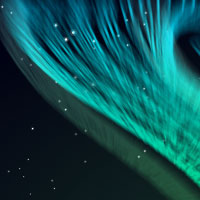Il tutorial che vedremo vi guiderà attraverso la creazione del proprio testo ricoperto di pelliccia e ispirato da un cane. Imparerete come manipolare un carattere ricoprendolo con il pelo, aggiungendo caratteristiche come zampe e naso canino, e altri vari dettagli.
Related Posts
Particle Dance in After Effect & Trapcode
Un bel video-tutorial in After Effects con l’utilizzo del plugin Trapcode Particular che ci mostra come creare un effetto di particellare giovane e colorato.
Create a Aurora Borealis in Adobe Illustrator
This video tutorial shows how to create the Northern Lights to light up the night sky in Illustrator. Using gradients, blur effects and much more, you can learn how to…
Sculpt a Fantasy Grotesque Character in ZBrush
A video tutorial divided into four videos that show us how to model a grotesque character that seems to come from a fantasy world with Pxicologic ZBrush, a very useful…
Create Audio Spectrum Motion in After Effects
A video tutorial in Adobe After Effects that explains how to create a stylized audio spectrum using a music track, a nice exercise to animate your imagination in time with…
Draw a Nature Scene with Dandelions and a Butterfly in Illustrator
In the tutorial we’re going to visit, we’ll learn how to use the Mesh tool in Adobe Illustrator to create a marvelous vector scene with lots of grass, dandelions and…
Light and Render a Low-Poly Scene in Cinema 4D – Tutorial
This short video tutorial shows you how to properly set the lights and render a low poly scene in Cinema 4D. A way to obtain an evocative environment with little…