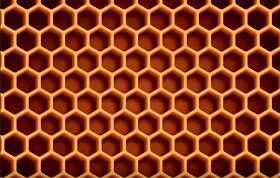What we’re going to look at is a tutorial in Adobe Illustrator that demonstrates using the Appearance panel and the Transform panel to create a kaleidoscope effect. Once you learn how to create this effect it will be one of those tricks you can ‘play’ even if you don’t create something productive.
Related Posts
Object Floating on the Ocean – Cinema 4D Tutorial
This incredibly detailed tutorial will walk you through the basics of creating an advanced ocean from scratch in Cinema 4D. You’ll see how to get realistic waves that you can…
Creating Bevels Using ShapeShifter for After Effects
In this video tutorial we examine the method for working with ShapeShifter in After Effects. It is a plugin that can create different internal bevels and thicknesses on objects, especially…
Creating a Honeycomb Pattern in Adobe Illustrator
This video tutorial shows how to use Adobe Illustrator to create a honeycomb pattern. Learn how to transform a humble hexagon into a “sweet” vector-based pattern, with the Transform effect,…
Draw a Gold Flower Logo Design in Illustrator
In this video tutorial we will see how to draw a vector logo with a golden flower using the Adobe Illustrator graphics program. An example of how the potential of…
Simulate Fractals in Photoshop – Tutorial
A Photoshop lesson in creating those great fractal images, with lots of swirls and color. Some of these have been built by simulating fractals or repeating shapes. In this tutorial…
Create a Cute Furry Vector Monster in Illustrator
In the tutorial we’re going to visit, we show you how to draw your super nice fuzzy monster character in Adobe Illustrator. You will work with the basic shapes to…