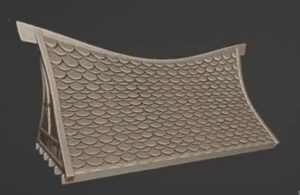In the tutorial you’ll see you’ll learn how to create a semi-realistic vector orange in Illustrator with simple shapes, tools and multiple effects. This exercise is suitable for a novice user but is also suitable for intermediate Illustrator users.
Related Posts
Draw Vector Peaches with Gradient Mesh in Illustrator
Nel tutorial che andremo a seguire vedremo come disegnare delle pesche vettoriali molto realistiche utilizzando lo strumento Gradient Mesh del programma di grafica Adobe Illustrator. Una lezione che ci guida passo-passo e…
Lois Griffin, Family Guy, Free Vector download
Lois Patrice Griffin (née Pewterschmidt) is the wife of Peter Griffin and mother of Meg, Chris and Stewie Griffin. Lois lives at 31 Spooner Street with her family and also…
Design a Vector Christmas Deer in Illustrator
Nel tutorial che visiteremo vedremo come creare un simpatico cervo di Natale in stile cartone animato con una serie completa di espressioni facciali. Partiremo con le forme geometriche semplici di…
Draw a Vector Rabbit Icon in Adobe Illustrator
In this nice and easy video tutorial we’ll see how to draw a vector icon with a bunny’s head using the Adobe Illustrator graphics program. The exercise takes place starting…
Create Stylized Roof Cartoon’s Design in Blender
In this tutorial we will see how to create a stylized roof in Blender using simple modeling techniques. Whether you’re a novice or an experienced Blender user, this step-by-step guide…
Draw a Simple Calendar Icon in Adobe Illustrator
In this quick video tutorial we will see how to draw a simple vector icon of a calendar using the Adobe Illustrator graphics program. A lesson also suitable for beginner…