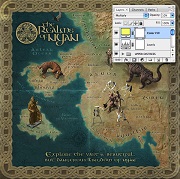Nel tutorial che vedremo viene mostrato come realizzare in vettoriale un nido di uccello carino con un guscio d’uovo rotto all’interno. Inizieremo disegnando la parte esterna con lo strumento penna, dandogli rilievo con lo strumento Gradiente e ultimandolo con l’aggiunta di ombre e luci. Il tutto poi verrà terminato utilizzando effetti e piccoli trucchi di Illustrator.
Related Posts
Create a Fantasy Game Map in Photoshop – Tutorial
Avere la capacità di produrre una mappa per videogames di fantasia è una grande aggiunta al bagaglio di eventuali Illustratori. Le mappe Fantasy sono ampiamente utilizzati in giochi di ruolo,…
Make a Block Game Interface in Illustrator – Tutorial
Nel tutorial che vedremo imparerete come creare una interfaccia di gioco con i blocchi in Adobe Illustrator CS5. Le Grafiche di un gioco vettoriali consentono di opere in modo versatile.…
Modeling Simple Strawberry in Maya, Tutorial
In this Video tutorial we will see how to make a very realistic 3D strawberry using Autodesk Maya modeling and rendering software. a simple lesson that starts from the primitive…
Creating a Surrealistic Hand-Drawn Illustration
IIn the tutorial we will visit we will learn how to create a surreal illustration using Adobe Illustrator and Photoshop elements to create a somewhat psychedelic image with skulls and…
Create a Pair of Sweet Cherries in Illustrator
The tutorial we’ll look at demonstrates creating a couple of cherries using Illustrator’s Gradient Mesh tool exclusively. If you’re not familiar with the tool, then this is a great exercise…
Create a Pattern Suitable for Royalty in Illustrator
Nel tutorial che vedremo viene mostrato come creare un modello simmetrico complesso utilizzando Adobe Illustrator insieme agli strumenti aggiuntivi di MirrorMe, che consente di creare la simmetria velocemente e il…