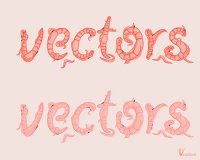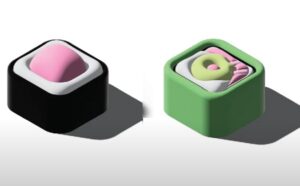In the following tutorial you will learn how to create a text effect of worms in Adobe Illustrator. You can apply these techniques to various themes after working through this exercise. You will learn how to create these creepy crawlies, made up of multiple segmented shapes and colored lights and shadows.
Related Posts
Draw a Simple Hippo Cartoon in Adobe Illustrator
In this video tutorial we will see a tutorial in Adobe Illustrator that shows how to make a very nice cartoon style hippo using shapes and brushes. This lesson is…
Create a Students Desk in Top View in Illustrator
In the tutorial we’re going to see how to draw a student desk seen from above. In order to make the result better, we will use the Rectangle, Ellipse Tool,…
Create a Scratched Metal Text in Photoshop
In the tutorial that we will follow the steps to create a scratched metal text effect using Adobe Photoshop are explained. We can practice a different use of filters and…
Quickly Make 3D Sushi in Adobe Illustrator
In this video tutorial we will see how to quickly make 3D SUSHI in Adobe illustrator. An exercise that explains the use of the 3D tool and its potential. An…
Create an Retro Pumpkin Card in Adobe Illustrator
Nel tutorial che andremo a vedere imparerete come creare un biglietto di auguri stile retrò di Halloween in Adobe Illustrator. Esso comprenderà una facile realizzazione della zucca e un semplice…
Draw a Vector Celtic Knot in Adobe Illustrator
This video tutorial shows you how to make a Celtic knot inspired design in Illustrator. We will modernize the pattern with Blend tool and other tricks. A simple and short…