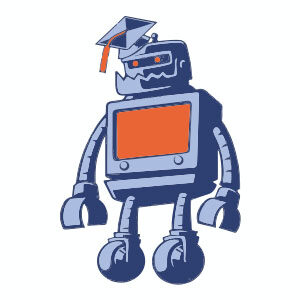Nel tutorial che vedremo imparerete come creare una interfaccia di gioco con i blocchi in Adobe Illustrator CS5. Le Grafiche di un gioco vettoriali consentono di opere in modo versatile. Il flusso di lavoro del tutorial vi insegnerà come creare la grafica del gioco in Illustrator. Queste tecniche possono essere applicate a diversi progetti di interfaccia e di design gioco.
Related Posts
Reducing Wrinkles in Photoshop Tutorial
In the nice tutorial that we will follow we will see the Corrective Brush, by far the best photo-editing tool of all Adobe Photoshop, and how we can use it…
Cute Bicolor Robot Free Vector download
On this page you will find another free graphic element. This is a Vector Bicolor Robot that you can use on your graphic projects. The compressed file is in zip…
Drawing Mandala Butterfly Design in Adobe Illustrator
This video tutorial shows how to draw a butterfly mandala in Adobe Illustrator. A very detailed and easy-to-follow lesson for users who have a good knowledge of the program. An…
Create Plant Growing Animation in Maya
Using Maya you can create an animation of a growing plant/tree in a very simple way. Maya has a robust paint effect system, which is very useful for different applications…
Create a Dark, Conceptual Photo in Photoshop
Il tutorial che vedremo ci insegnerà come integrare elementi provenienti da diverse fonti per creare una manipolazione fotografica realistica con elementi dark e concettuali. Potremo imparare alcune tecniche di illuminazione…
Create a Festive Christmas Wreath in Adobe Illustrator
Avete già iniziato a prepararvi per il Natale? Nel tutorial che andremo a vedere impareremo a creare una festosa e scintillante ghirlanda di Natale, con l’aiuto di pennelli self-made in…