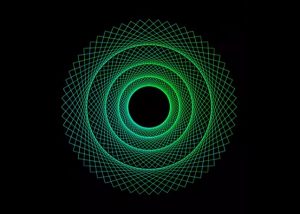This tutorial shows how you harness the power of Adobe Illustrator to create a 3D paper coffee mug. A step-by-step exercise perfect for beginners and intermediate designers. Learn essential techniques such as using the Shape Builder tool, applying gradients, and mastering 3D effects to bring your designs to life.
Related Posts
Create a Vector Cool Watch in Adobe Illustrator
Adobe Illustrator can be a bit difficult to use, especially after using applications like Adobe Photoshop for workflow. The differences between the use of level and the creation of objects…
Draw a Watercolor Mermaid in Adobe Illustrator
In the tutorial we are going to visit you will see the complete and detailed process to create the colorful character of a mermaid, imitating a watercolor painting technique in…
Modeling a Realistic Christmas Candles in Blender
This video tutorial shows how to model and animate realistic Christmas candles in Blender. An exercise with attention to detail, such as the fluidity of the flame and its effect…
Maya The Bee Free Vector download
The Adventures of Maya the Bee (German: Die Biene Maja) is a German book, comic book series and animated television series, first written by Waldemar Bonsels and published in 1912.…
Draw a Vector Calendar Icon in Adobe Illustrator
In this very fast one minute video tutorial we will see an interesting method to draw a vector icon of a calendar using the Adobe Illustrator graphics program. A very…
Draw a Spirograph Design in Adobe Illustrator
This video tutorial shows how to draw with a spirograph effect in Adobe Illustrator. A lesson that will allow you to create an almost psychedelic symmetrical design. An exercise that…