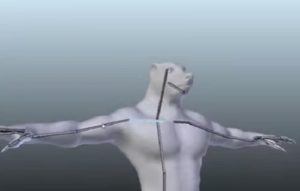In this easy step by step video tutorial you will learn to play with the outline tool and colors to make a great Goldy 3d text effect with CorelDraw. A great exercise to practice one of the best vector graphics software.
Related Posts
Muscle Deformation Techniques in Blender
In this interesting video tutorial we will see how to make muscles and skin interact for a character created with the 3D Blender polygonal modeling software. We will see how…
Use the Text Tool in CorelDRAW – Tutorial
Nel tutorial che andremo a vedere viene illustrata una corretta introduzione alle caratteristiche delgli strumenti di testo della finestra mobile in CorelDRAW, attraverso la creazione di etichette per i prodotti…
Create Explosion with MassFx in Autodesk 3ds Max
This video tutorial shows how to create an explosion in 3ds Max with MassFX. The novelty with the usual blast is that with a free script, FractureVoronoi. You can create…
Draw a 3D Frying Pan whit Egg in Adobe Illustrator
This video tutorial shows you how to draw an egg frying pan in Adobe Illustrator. We will use various tools to give the subject a 3D look with the shades…
Create Flat Design Watch in Adobe Illustrator
The video tutorial that we see on this page shows how to create a Flat Design clock with Adobe Illustrator. There are some cool tips included in the video, including:…
Create an Animated Ocean using HOT4D in Cinema 4D
In this video tutorial we will touch on the basics of creating a beautiful animated ocean panorama with Cinema 4D. We will be using the HOT4D plugin in a very…