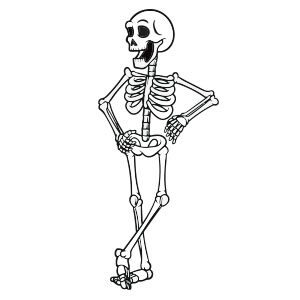Molto spesso ci imbattiamo in loghi e progetti di graphic design fattiesclusivamente in Adobe Illustrator. Il tutorial che vedremo ci mostra come produce un marchio sia in Adobe Illustrator che in Adobe Photoshop, evidenziando il processo di progettazione durante l’utilizzo di metodi simili in ogni programma.
Related Posts
Create Realistic Vector Fire in Illustrator
The tutorial that we will see shows the simplicity and power that Illustrator possesses. In turn, the techniques in this exercise can be applied to many other elements other than…
Modeling a Realistic 3D Lego Man in Blender
This video tutorial shows how to model a Lego man in 3D using Blender. A lesson that explains the entire process of making a children’s toy icon. A very detailed…
Exterior Lighting and Rendering with V-Ray in 3ds Max
This video tutorial shows how to set up an outdoor scene and balance all the lights using 3ds Max, V-Ray and Photoshop. A lesson with a very realistic result.
Simple Halloween Skeleton Free Vector download
On this page you will find another free graphic element. This is a cartoon style Skeleton that you can use on Halloween for your graphic projects. The compressed file is…
Create a Simple Price Tag Icon in Illustrator
Nel tutorial veloce che vedremo imparerete come creare una semplice icona di cartellino del prezzo. E’ un altro tutorial che si basa principalmente sul pannello Aspetto. In primo luogo, avrete…
Create an Angelic Sculpture Ice in Photoshop
A volte tutto ciò che serve per creare una manipolazione fotografica incredibile in Photoshop è uno schizzo, un po’ di belle immagini e qualche conoscenza su utilizzare gli strumenti di…