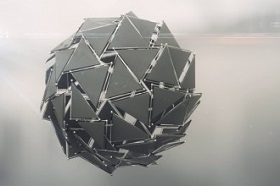In this quick video tutorial we will learn how to link the camera focus distance for a 3D layer in Adobe After Effects. A nice lesson to take advantage of the blur effects in animations.
Related Posts
Create Vintage Typography in Adobe Photoshop
In this video tutorial we will see a lesson that shows how to make a vector vintage lettering using Adobe Illustrator. An exercise that explains how to wear and age…
Create Flat Design Rocket in Adobe Illustrator
In this vector graphics tutorial video we will see how to create a simple space missile in Illustrator. A very short and easy to follow exercise, also with a little…
Create Sci-Fi Sphere Assembly with Houdini and After Effects
This video tutorial will guide us through the process of creating a group of sci-fi objects that will compose a sphere using Houdini, Mantra and After Effects. At the bottom…
Creating & Using Masks in After Effects
This video tutorial is about how to use masks effectively in After Effects. The lesson demonstrates the tools for quickly creating masks in After Effects with the keyboard shortcuts needed…
Create Effect Color Splash in Adobe Photoshop
In this video tutorial we will see how to create a color effect in Photoshop to make an object or part of the photo stand out. In practice we will…
Modeling a Ring Chair in Autodesk 3ds Max
This video tutorial shows how to model a classic design object in 3ds Max. An object that is part of the most common furnishing elements, a ring chair. A simple…