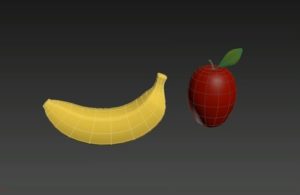This video tutorial shows the process of working with Krakatoa MagmaFlow Editor in Autodesk 3ds Max. A tool for creating very realistic fluid and smoke animations.
Related Posts
Create a Cartoon Character with Expressive Lines
In this tutorial we will go on to describe the steps necessary to create a colored cartoon character to include shades using the Adobe Illustrator vector graphics program. It is…
Modeling Fruits Apple and Banana in 3ds Max
In this interesting video tutorial we will see how to make 3D fruit, in particular an apple and a banana, using the Autodesk 3ds Max polygonal modeling program. A very…
Create a Cartoon Bear Scene Using Illustrator
Nel tutorial che vedremo si discuteranno vari punti per fare una scena di orsi a cartone animato con forme semplici e con una tavolozza di colori limitata in Adobe Illustrator.…
Create a Cubist Masterpiece in Adobe Illustrator
Cubism is one of the most important movements in modern art. Geometric shapes, bright colors, simple shapes, and textures are all hallmarks of this style. In the tutorial that we…
Creating A Simple 3D Puzzle In Maya
Quello che vedremo è un semplice tutorial in Maya che vi mostrerà un ottimo modo per creare un puzzle 3D che compone un logo. Anche se facile questa tecnica è…
Draw a Fall Leaf using Adobe Illustrator
In the tutorial we will see we will learn to create a vector autumn leaf and the universal texture of a leaf. You will learn how to use the following…