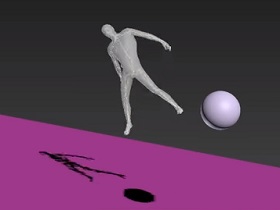In this video tutorial we will see how to use the MassFx engine in 3ds Max to create a Ragdoll effect (cloth mannequin). This is to make our 3d characters behave naturally with the kinematics of bodies when they collide or are hit by other objects.
Related Posts
Create 3D Cube Text Animation in Cinema 4D
In this interesting video tutorial we will see how to create a 3D text animation that is composed with cubes using the Maxon Cinema 4D polygonal modeling program. A modern…
Draw a Pizza Poster Design in Adobe Illustrator
In this video tutorial we will see how to make the pizza poster in Adobe Illustrator. We will use a photo of a pizza by combining it with vector graphics…
Create Space Monkey Animation Breakdown in After Effects
In this interesting video tutorial we will see how to create an animation of space monkeys from the beginning with Adobe After Effects using some effects, stacking mattes and using…
Creating Mafia 3 Loading Animation in After Effects
In this interesting video tutorial in Adobe After Effects we will see the process to recreate the waiting animation while loading the Mafia 3 video game. A very captivating title…
Modeling a Glass Jar with Lid in Autodesk Maya
In this video tutorial we will see how to model a glass jar with a lid in Maya. We will then go on to apply the material and render with…
Funky Extrude Photo Effect in Photoshop
This Photoshop video tutorial shows how you can use the filter gallery to turn a regular photo into a truly crazy piece of art that can be used in a…