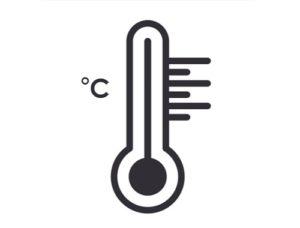Nel tutorial che vedremo viene mostrato come prendere una o più foto di qualità nella vostra collezione e trasformarla in qualcosa che si può utilizzare per un progetto in modo rapido. Il risultato sarà un effetto caleidoscopio davvero cool che può essere utilizzato in una varietà di progetti di graphic design e su tutte le foto.
Related Posts
Folding Texts Within After Effects – Tutorial
This video tutorial shows how you can bend text in After Effects to any angle you want. This exercise is very original and suitable for learning some secrets to create…
Draw a Thermometer Icon in Illustrator
Un semplice video tutorial che mostra come disegnare l’icona vettoriale di un termometro utilizzando il programma di grafica Adobe Illustrator. Un oggetto molto semplice ma che può essere utile in molte applicazioni…
Create Glossy 3D Logo Design in Adobe Illustrator
This video tutorial will walk you through creating a 3D logo in Adobe Illustrator. He will also explain how to obtain a ‘glossy’ effect by creating points of light and…
Create a “Transformers” Text Effect in Photoshop
Quello che vedremo è un tutorial veloce che ci dimostra come creare effetto di testo cinematografico come quello dei “Transformers” utilizzando gli stili di livello di Photoshop. Una bella lezione…
Create a Glass Material in Cinema 4D – Tutorial
This video tutorial shows the process of creating glass in Cinema 4D. A very useful lesson for making a material that is always complicated to obtain in 3D.
Create a Simple Vector Bar Chart in Adobe Illustrator
Nei passi del tutorial che andremo a vedere imparerete come creare un semplice grafico a barre in Adobe Illustrator. Per cominciare imparerete come impostare una semplice griglia e come creare…