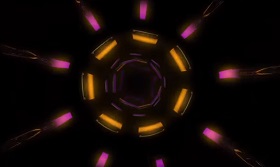This video tutorial shows how easy it is to use smoke simulation in Blender. We’ll create a scene with a cryo pipe and see how to quickly add smoke. We’ll then adjust the settings to get the look we want. A very detailed lesson suitable for users who already know Blender.
Related Posts
Make an Endless Looping Tunnel in Cinema 4D
This video tutorial in Cinema 4D shows us how to create an endless 3D tunnel loop. The tunnel, texture and camera animation elements will be done in Cinema 4D. And…
Create Dark Queen with Photo Manipulation in Photoshop
In this nice video tutorial we will see a lesson explaining the process of creating a ‘dark queen’ using photo manipulation in Adobe Photoshop. Of course, the quality of the…
Human Head UV Mapping in Maya
A Video Tutorial from the net to talk about the mapping of a character in Autodesk Maya, in particular we talk about the mapping of the head of a female…
Toy Car Wheel Modeling in Autodesk 3ds Max
In this simple video tutorial we will see how to model a wheel of a toy car in Autodesk 3ds Max. A very simple exercise because it is suitable for…
Create a Plastic and Glass Text in Cinema 4D – Tutorial
This video tutorial will show you how to create a modern text effect in Cinema 4D where the front made of glass is separated from the back of the writing…
Model a Realistic Glass Mug in Cinema 4D
In this video tutorial we will see how to model a realistic glass cup in Cinema 4D. A quick and easy lesson suitable for beginner level users. A great exercise…