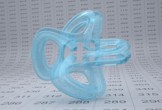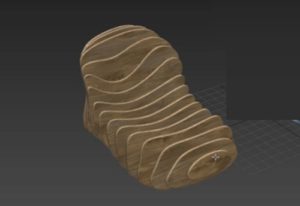Nel tutorial che vedremo viene mostrato come creare un’immagine d’arte isometrica con Hexel e Illustrator. Per seguire l’esercizio con facilità, si possono scaricare le risorse fornite nella pagina del tutorial.
Related Posts
Il Dio del Tuono Thor, disegno da colorare
Thor, il cui nome per intero è Thor Odinson, è un personaggio dei fumetti creato da Stan Lee, Larry Lieber (testi) e Jack Kirby (disegni), pubblicato dalla Marvel Comics. La…
Create Plastic Materials using Maxwell Render in Cinema 4D
This video tutorial shows how to create different types of plastics using Maxwell Render in Cinema 4D. Recall that Maxwell is a powerful render engine to create extraordinary materials and…
Modeling a Basic Medieval Castle in Autodesk Maya
This video tutorial shows how to model a basic medieval castle with the Autodesk Maya program. A low-detailed model for use in low poly graphics.
Modeling a Modular Chair in Autodesk 3ds Max
In this video we will see how we can model a modular chair using Autodek 3ds Max. We will start with a primitive geometry and then with the help of…
Creating a Word Morph Transition in After Effects
In this beautiful video tutorial we will witness the process of transforming words into other words, practically a morphing, within a sequence in Adobe After Effects. A great way to…
Create a Suitcase Icon in Adobe Illustrator
Nel tutorial che vedremo imparerete a creare un’icona di una valigia, adatta per un sito orientato al viaggio, o una brochure per vacanze. Afferrare i vostri strumenti vettoriali di Illustrator…