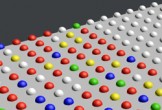L’esercitazione che andremo a vedere mostra come trasformare una normale immagine nella sua pixel art equivalente isometrica creando cartellone per un annuncio utilizzando Adobe Photoshop.
Related Posts
Modeling Realistic Syringe in Cinema 4D
In this nice video tutorial divided into two phases we will see how to make a realistic 3d syringe using the Maxon Cinema 4D polygonal modeling program. The first long…
Create Patio Chair Step by Step in 3ds Max
This video tutorial shows how to create a terrace chair with 3ds Max. It is a very detailed lesson that takes us step by step to the realization of this…
Make Vector Silhouettes with Live Trace and Photoshop
Tracing is a quick and easy way to make vector silhouettes from photos. If the photograph is less than perfect, Photoshop can help. In this video tutorial you will learn…
Create a Set of Pixel Hand Cursors in Illustrator
Nei passi del tutorial che andremo a vedere impareremo come creare un insieme di cursori a forma di mano in Adobe Illustrator. Per cominciare si prepara il nuovo documento si…
Modeling a Stylish Sitting Bench in 3ds Max
In this video tutorial we will see how to create a beautiful 3D street furniture bench with stylized wooden slats using the Autodesk 3ds Max polygonal modeling program. A quick…
Applying Random Colors to Clones in Cinema 4D
This video tutorial shows how to apply random colors to object clones in Cinema 4D. An exercise that will save us time and work by making beautiful 3D animations.