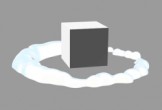This video tutorial covers the basics of Cycles nodes including image-based and procedural textures in Blender. It shows us the creation of a glossy / transparent material, as well as touches on the new Cycles volumetric system.
Related Posts
Create a Photorealistic Wooden Floor in Blender
In this in-depth video tutorial we will see the complete process for creating a photorealistic wooden floor in Blender. A very detailed and easy to follow exercise even for intermediate…
Creating a Cartoon Smoke Poof Effect in Cinema 4D – Tutorial
This video tutorial demonstrates the process of creating a cartoon-style ‘puff’ smoke effect in Cinema 4D. The classic effect when an object falls and raises fuss. A great exercise for…
Draw a Futuristic Car Navigation System in Photoshop
With the tutorial we’re going to see you can learn how to interface many components with Adobe Photoshop and then add them to your projects as a graphic element. At…
Create a Light Bulb in Autodesk Maya – Tutorial
Una video-lezione da Youtube che illustra il processo di creazione di una lampadina tradizionale 3D con Autodesk Maya. Un esercizio molto dettagliato per un oggetto sempre utile per ‘illuminare’ le…
Liquid Motion Drop in Cinema 4D – Tutorial
This video tutorial shows you how to make an animation of a moving liquid drop using the Jiggle Deformer and Metaballs within Cinema 4D.
Cascading Text Animation in Cinema 4D – Tutorial
This video tutorial demonstrates the process of creating a waterfall text animation in Cinema 4D. We will be using different types of effectors. A beautiful effect widely used for titling…