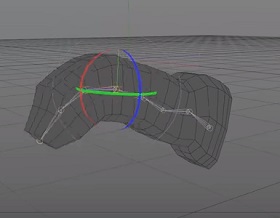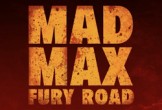This is a video tutorial that is a simple introduction to creating joints (bones) in Maxon Cinema 4D and then binding it to our 3D model and creating animations. An exercise that will help us understand how the ‘skeletons’ of Cinema 4D work.
Related Posts
Create a Logo ‘Need for Speed ProStreet’ in Photoshop
The tutorial that we will visit will teach you how to make a very cool “Need for Speed ProStreet” logo, a beautiful wallpaper for your desktop, for example, the main…
Head Dragon ZBrush Modeling – Tutorial
Uno splendido video-tutorial da Youtube che mostra come modellare la testa di un drago in ZBrush con DynaMeshe. Si tratta di un video accelerato, in realtime dura 1 ora, ma…
Mad Max Fury Road Title Animation in After Effects
This video tutorial shows how to recreate the animation of the Mad Max Fury Road movie titles with After Effects. A film coming out in theaters in these days. We…
Draw a Vector Circus Tent in Adobe Illustrator
In the tutorial we’re going to see, we’ll learn how to create a pretty circus tent in Adobe Illustrator. We will use some basic tools as a pen tool and…
Model a Mouse High-Poly in Autodesk 3ds Max
This three-part video tutorial shows the process of modeling a high definition mouse. It is a tutorial with Autodesk 3ds Max because you always have to improve your modeling techniques…
Modeling Human Legs 3ds Max
This video tutorial shows you how to style a man’s legs using images (link) as a reference for 3ds Max. At the end of the lesson we will see how…