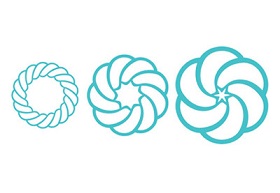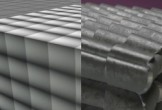Il tutorial che andremo a vedere tratta di un argomento di interesse pratico in Adobe Illustrator, e cioè il metodo per installare e usare nuovi pennelli per realizzare molte illustrazioni in pochissimo tempo. La lezione parla di pacchetti di pennelli commerciali da acquistare, ma è possibile anche creare pennelli personalizzati da soli.
Related Posts
Create Music Typography Adobe Illustrator
In this video tutorial you will learn how to create a vector ‘musical’ writing using the Adobe Illustrator program. You will learn how to use the color palette, how to…
Create a Drinking Straw Text Effect in Adobe Illustrator
Il tutorial che andremo a vedere mostra come realizzare una scritta accattivante in Adobe Illustrator utilizzando le cannucce per bere le bibite. Per cominciare imparerete come impostare una semplice griglia…
Using Texture Manipulation in Photoshop
A video from Youtube that deals with the manipulation of textures in Adobe Photoshop, a very interesting lesson to get pictorial effects on the images really worthy of the great…
Generate Complex Displacement Maps in Cinema 4D
This video tutorial shows you how to generate complex displacement maps of your 3D objects in Cinema 4D. A lesson that allows you to obtain detailed 3d models using little…
Disegno del topo Jerry da colorare
Jerry Mouse è un personaggio immaginario e uno dei due protagonisti principali della serie di cortometraggi animati cinematografici MGM Tom & Jerry. Creato da William Hanna e Joseph Barbera, Jerry…
Create a Surreal Poster Design in Adobe Illustrator
A very interesting lesson in building a poster with a surreal graphic in Adobe Illustrator, an exercise that deals with the process from the sketch to the final ‘product’. The…