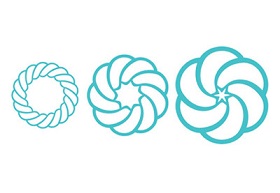Il tutorial che andremo a vedere tratta di un argomento di interesse pratico in Adobe Illustrator, e cioè il metodo per installare e usare nuovi pennelli per realizzare molte illustrazioni in pochissimo tempo. La lezione parla di pacchetti di pennelli commerciali da acquistare, ma è possibile anche creare pennelli personalizzati da soli.
Related Posts
Create Two-Tone and Graphic Radials in Illustrator
Ci sono molti tipi di modelli di grafica radiali. Nel tutorial che andremo a vedere viene descritto il processo per creare uno di questi elementi grafici circolari a due tonalità…
Use Smudge Painting and Skin Color in Photoshop
In this video tutorial we will see how to make a beautiful photo almost a realistic painting using some Adobe Photoshop techniques. In particular, we will use some filters and…
Create a Simple Decorative Type in Photoshop
What we’re going to visit is a very simple tutorial to create text decorated in Adobe Photoshop, it’s about creating a text layer with the desired writing and adding curls…
Animating Organic Shapes with Lathe Nurbs in Cinema 4D
This detailed video tutorial explains how to model and animate an organic object in Cinema 4D. To do this simulation we will use LATHE NURBS with the V-Ray plugin for…
Creating Realistic Beach Waves in Blender
In this fantastic video tutorial divided into two films we will see how to make small waves that break on the sand in a very realistic 3D scene using the…
Crazy 3D Lines with Trapcode Particular in After Effects
This video tutorial explains how to create 3D ‘crazy’ lines in After Effects. We will use Trapcode Particular one of the most popular After Effects plugins.