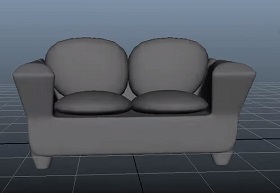This video tutorial covers the process of inserting 3D text into a real image using Cinema 4D and adapting it perfectly to the environment. It is basically a montage trying to give the 3D object/text the lights and shadows of the photographic scene.
Related Posts
Creating Depth of Field using V-Ray Zdepth
In the tutorial we are going to follow, we show how to create a depth of field in Autodesk 3ds Max with V-Ray Z-Depth. Depth of field (DOF) is an…
Modeling a Low Poly Sofa in Autodesk Maya
A video tutorial for modeling a simple living room in Maya. An object to enrich the scenes without ‘weighing down’ the rendering.
Duplicate Special in Maya: Tutorial
The tutorial we’re going to follow shows us how to use the special Duplica command in Maya is very different from its cousin, Duplica. Special Duplicate allows you to duplicate…
Create a Realistic Burning Cigarette in Cinema 4D
In this nice video tutorial, we will see one of the techniques to create a very realistic 3D burning cigarette that is consumed by burning, using the Redshift plugin within…
Create a Cute, Nerd-Like Snake in Illustrator
Nel tutorial che andremo a vedere imparerete a disegnare un personaggio serpente dal look ‘secchione’ molto carino in Adobe Illustrator. L’esercizio è composto da due parti principali, prima la testa…
Folding Texts Within After Effects – Tutorial
This video tutorial shows how you can bend text in After Effects to any angle you want. This exercise is very original and suitable for learning some secrets to create…