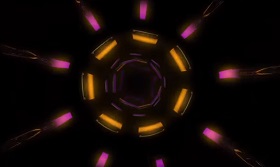This video tutorial shows how to improve animations and have more control over movements in Cinema 4D. A feature that is often overlooked but is very useful.
Related Posts
Texturing and Rendering a Plant Scene in Cinema 4D
In this beautiful video tutorial we will see how to structure and render a 3D scene with lush vegetation using the Octane rendering engine in Maxon Cinema 4D and finishing…
Modeling Water Tower Low Poly in Autodesk Maya
This video tutorial shows how to model a water tank on a tower in Maya. The classic old cisterns often seen in the cinema. An element that always has a…
Modelling a Lemon and Cut it in Half with Maya
This short video tutorial shows you how to model and animate a lemon splitting into two pieces using Maya. A very simple exercise to create an object that can come…
Camera Projection Mapping in Maya -Tutorial
Projection Mapping Camera is the process of projecting an image onto a simple geometry creating the illusion of detail and movement from what is actually just a still image. This…
Modeling a Simple Camera Cartoon in Cinema 4D
In this simple video tutorial we will see how to make a 3D cartoon style camera using the Maxon Cinema 4D modeling and rendering program. It is an object that…
Make an Endless Looping Tunnel in Cinema 4D
This video tutorial in Cinema 4D shows us how to create an endless 3D tunnel loop. The tunnel, texture and camera animation elements will be done in Cinema 4D. And…