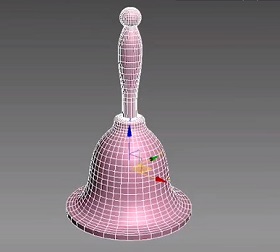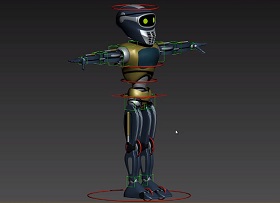This video tutorial shows how to improve animations and have more control over movements in Cinema 4D. A feature that is often overlooked but is very useful.
Related Posts
Create Nice Snow Transition in After Effects
In this interesting video tutorial in After Effects we will see how to create a slightly different transition than usual using light effects, magnification, etc. In this lesson we will…
Spline Modeling Bluebell in Autodesk 3Ds Max
In this video tutorial we will see how to model a bell in 3ds Max and use lines or splines. A simple exercise because the fact that it is an…
Model a Bowl Japanese Ramen Noodles in Blender
In this video tutorial we will see how to model a bowl of Japanese ramen noodles in Blender. A quick lesson for stylized objects with simple geometry. The result is…
Hard Surface Tecnique in Cinema 4D
In this interesting video tutorial we will see a lesson showing the process of making your 3D models more attractive by giving them an android / robot look with hard…
Basic Character Rigging in 3DS Max
This video tutorial in 3ds Max walks us through the process of rigging a simple robot character using a link-rig system. In particular, it shows the hierarchy of links to…
Moving Thinking Particles Along a Spline Path in Cinema 4D
This video tutorial shows how to move Thinking Particles in Cinema 4D along a spline path and manipulate some of the settings to get different results.