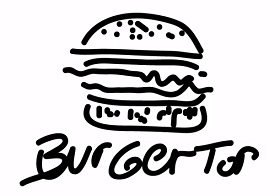In the Adobe Illustrator tutorial that we will follow is shown how to make beautiful Christmas cards using the Mesh tool to draw a bright background and beautiful candles. You’ll explore the capabilities of simple Illustrator tools like Gradients, Mesh, Brush and Effects. You will also learn how to use the Symbol libraries when creating any graphic element. This saves a lot of time and you can get amazing effects in no time.
Related Posts
Creating a Surrealistic Hand-Drawn Illustration
IIn the tutorial we will visit we will learn how to create a surreal illustration using Adobe Illustrator and Photoshop elements to create a somewhat psychedelic image with skulls and…
Create a Tomato Text Effect in Adobe Illustrator
Seguendo il tutorial che andremo a vedere è possibile divertirsi creando un effetto di testo vettoriale a forma di pomodoro in Adobe Illustrator. Inizieremo con le lettere preparandole per il…
Create a Burger Logo in Adobe Illustrator
This video tutorial shows how to create a Logo for a fast food with a stylized hamburger in Illustrator. A lesson that is based on the graphic ability of the…
Create and Use Gradients in CorelDRAW – Tutorial
Nel tutorial che andremo a vedere imparerete come integrare i vari tipi di sfumature e stili in un disegno icona in CorelDRAW. Inoltre, potremo prendere confidenza con lo strumento gradiente…
HyperNURBS Weighting in Cinema 4D – Tutorial
This short video tutorial explains the many benefits of using Weight HyperNURBS tags in Cinema 4D. It’s a great way to make non-destructive edits to your models and the amount…
Melting Bottle in Cinema 4D – Tutorial
In this video tutorial we will see how to use the FFD deformer to create plastic bottle fusion effect in Cinema 4D R13. A very interesting exercise to understand the…