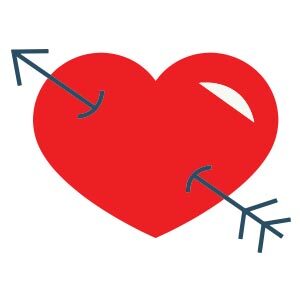This tutorial will take you through the process of creating a vector camel silhouette and a desert background step by step. If you like working on Illustrator, this tutorial is going to help you a lot in becoming a professional designer. You will also get to know about the hidden/special effects present in the illustrator with the help of this tutorial. So let us start this tutorial.
Related Posts
Create Simple Flowers With Gradient Mesh in Illustrator
Nel tutorial che andremo a vedere impareremo a creare bellissimi fiori con l’aiuto della funzione Gradient Mesh in Adobe Illustrator. Inizieremo con la forma del petalo quindi utilizzando il Gradient…
Draw a Vector Card Suits Pattern in Illustrator
In the phases of the tutorial we are going to see we will learn how to create, save and use a vector pattern with the symbols of the classic playing…
Laptop Modeling in 3ds Max – Tutorial
In this video tutorial in Autodesk 3ds Max we will see how to make a 3D laptop (laptop). A really easy lesson for an object that is often found in…
Object Transformation with Thinking Particles in Cinema 4D
This short video tutorial shows how to transform one object into another using Thinking Particles in Cinema 4D. A beautiful effect to make many 3D animations with eye-catching effects.
Heart for Valentine’s Day Free Vector download
On this page you will find another free graphic element. This is a Heart Valentine’s Day Vector that you can use on your graphic projects. The compressed file is in…
Modeling a Cute Christmas Tree in Cinema 4D
This video tutorial shows you how to model a cute Christmas tree in Cinema 4D. It is a stylized tree complete with decorations. A very nice object. An exercise suitable…