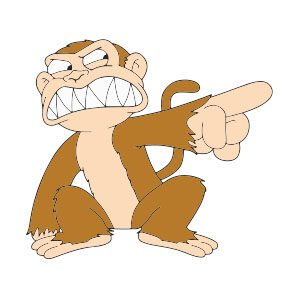Learn to create a nice 3D cubic text effect in Illustrator. This tutorial will teach you how to use 3D tools to create 3D cubes from squares. You will also learn other blending techniques to create the see through cubes! So start learning today.
Related Posts
Cute Cartoon Monkey Free Vector download
On this page you will find another free graphic element. This is a Cute Cartoon Monkey Vector that you can use on your graphic projects. The compressed file is in…
Draw a Security Logo Design in Illustrator
In this video tutorial we will see how to draw a vector logo that has security as its theme using Adobe Illustrator. A beautiful graphic element to use for many…
Create a Set of Embossed Buttons in Illustrator
Nel tutorial veloce che andremo a vedere si può imparare a disegnare una serie di pulsanti player, stile viola e rosa. Sono facili da fare e verranno usati gli effetti…
Create a Pirate Character in Photoshop
Creare un personaggio in stile cartone animato potrebbe essere una delle cose più divertenti che si possono fare in Photoshop. Il tutorial che vedremo ci dimostra come disegnare un pirata…
Create Diamond and Diamond Text Intro in Cinema 4D
In this interesting video tutorial we will see how to make a beautiful intro using diamonds and 3d text modeled with the Maxon Cinema 4D polygonal modeling program. The result…
Draw a Simple Birthday Illustration in Illustrator
Birthdays are among the most fun events of the year. We are all excited to find that perfect gift for our loved ones, accompanied by the perfect greeting card. In…